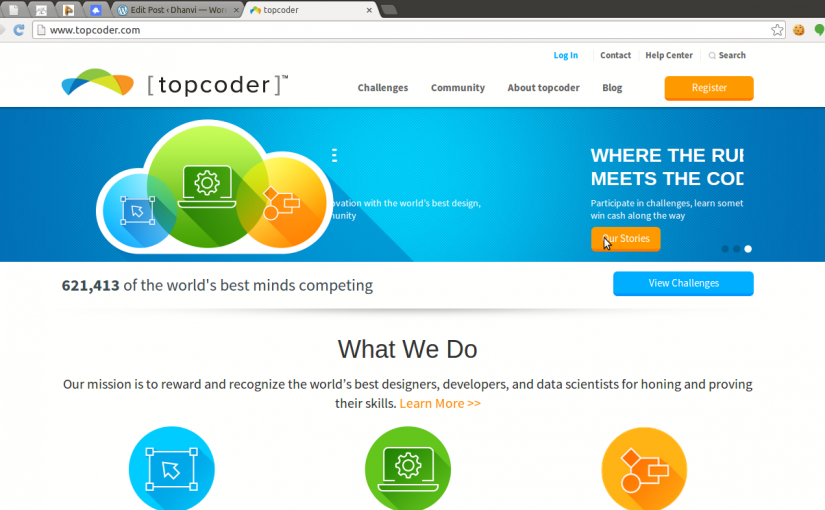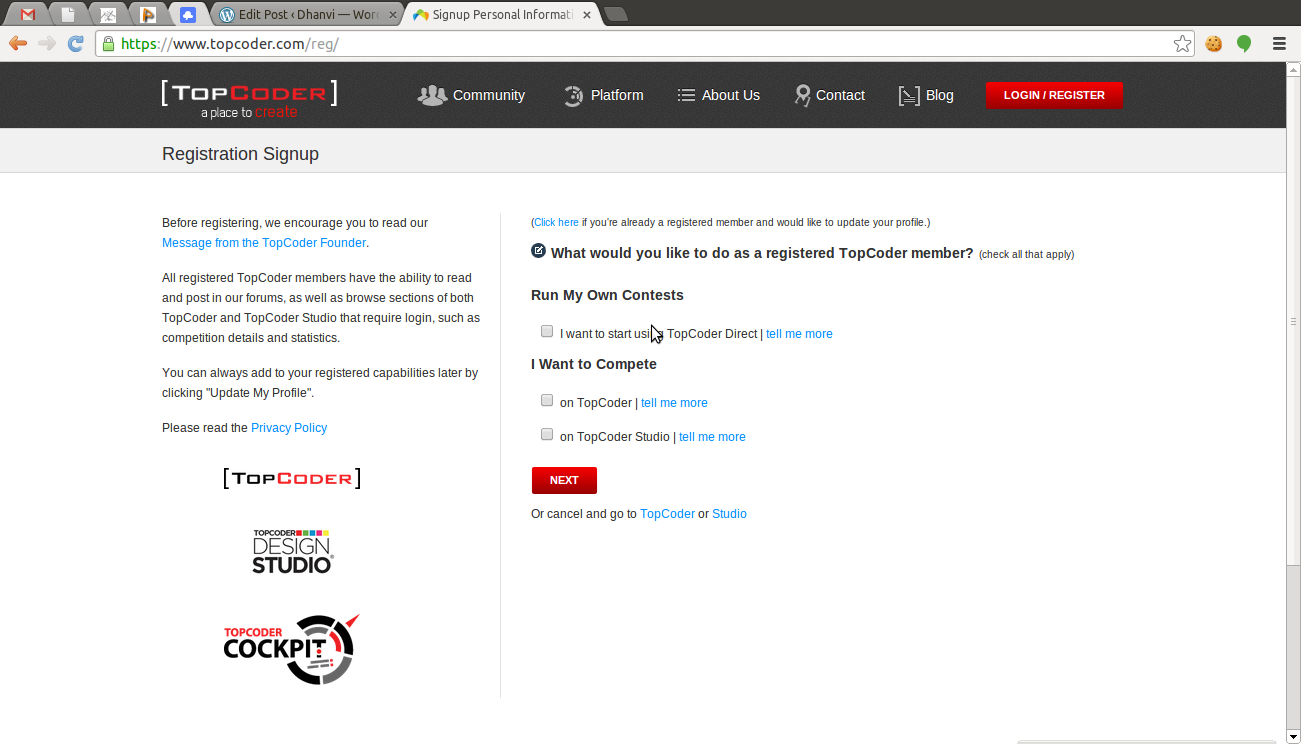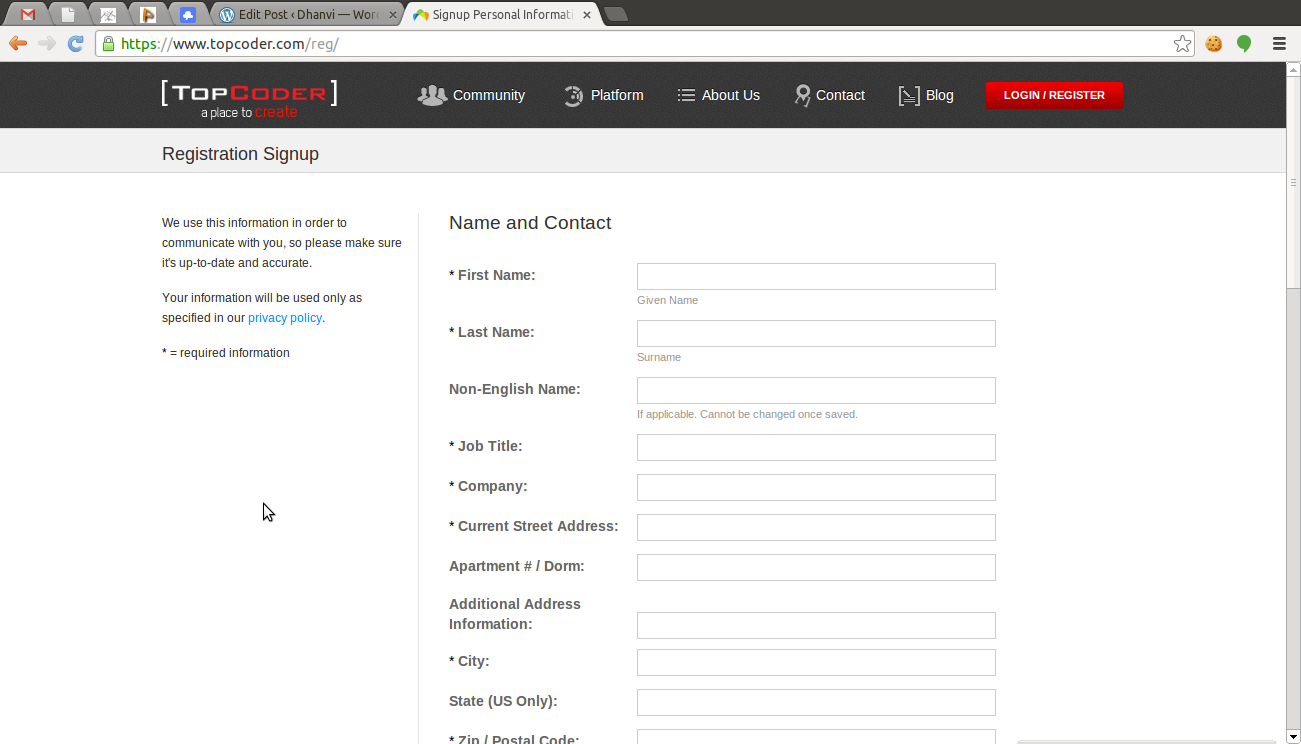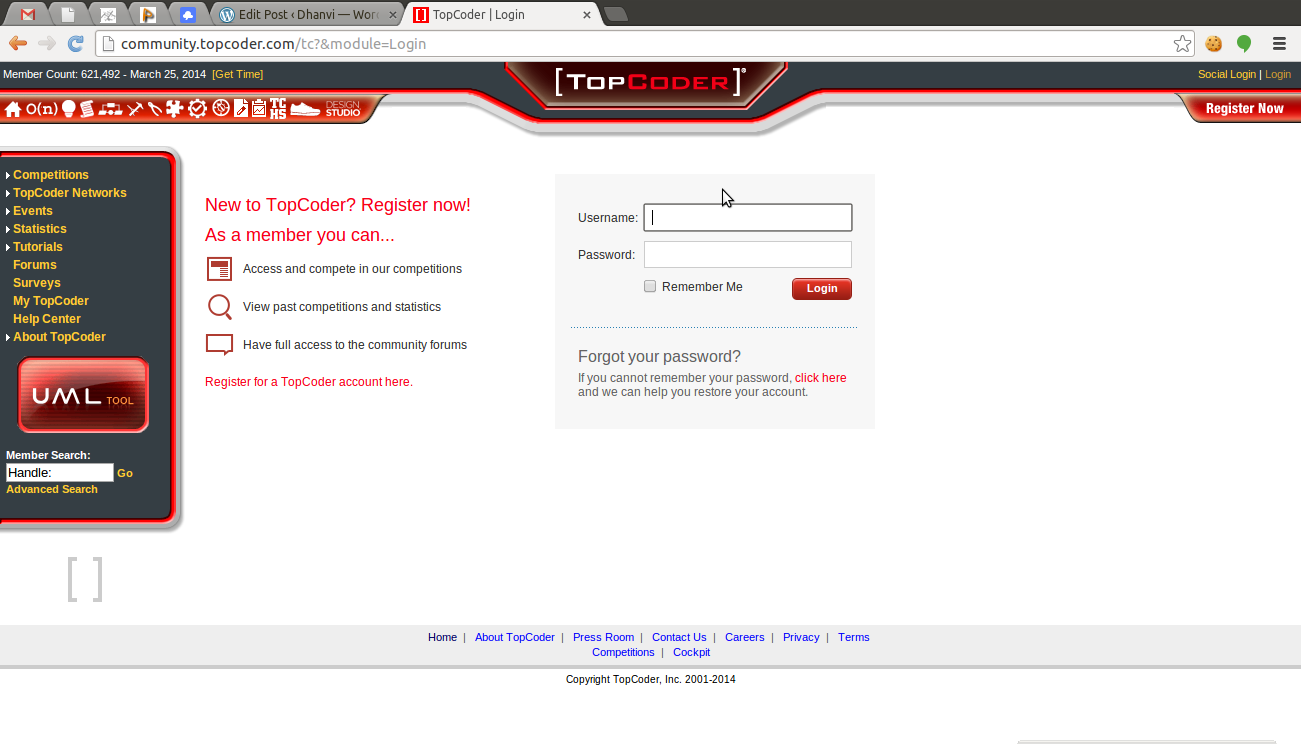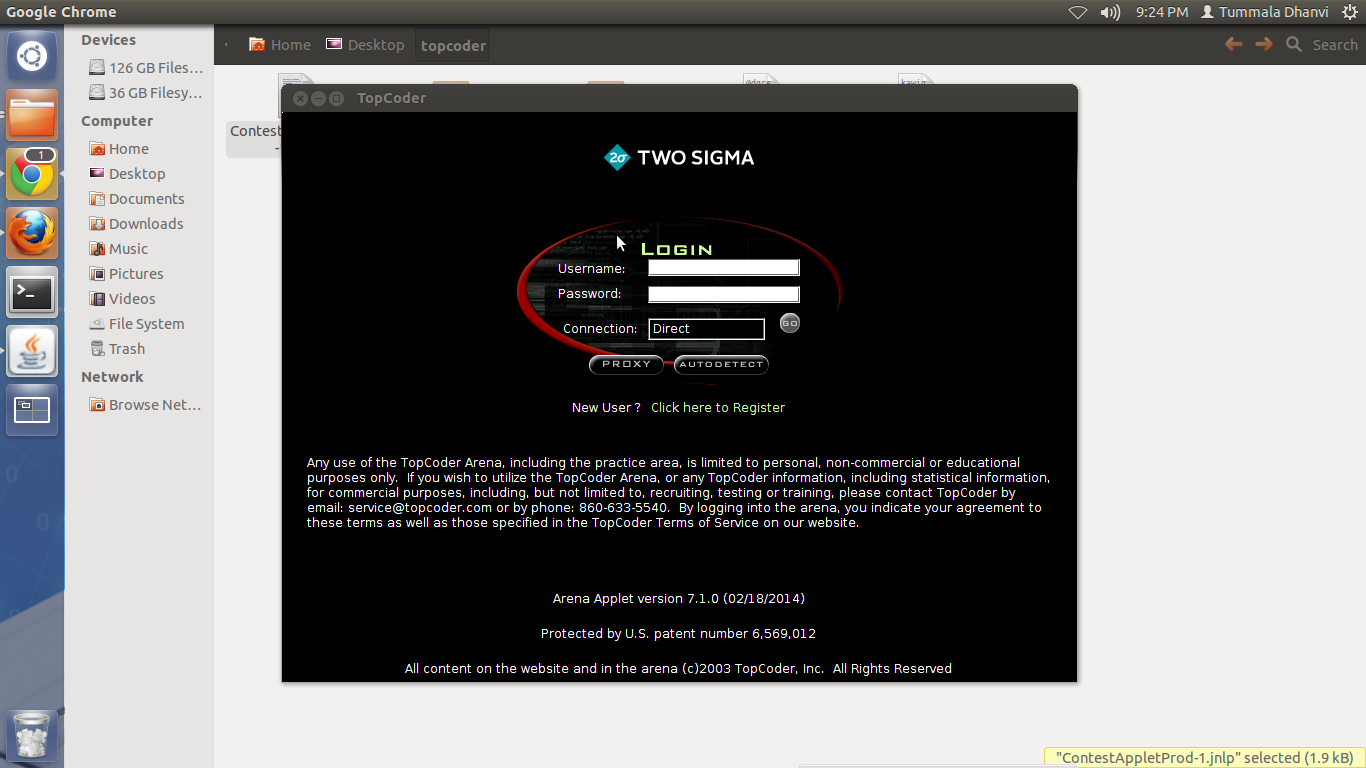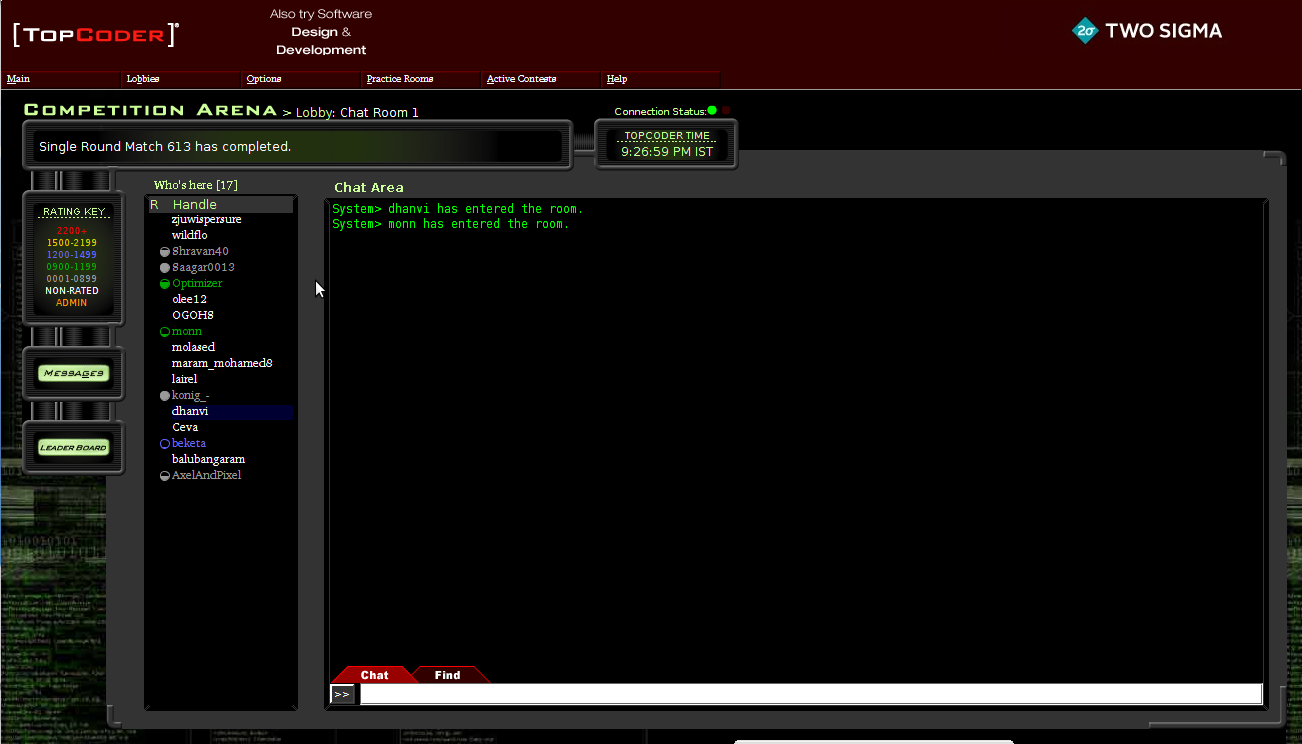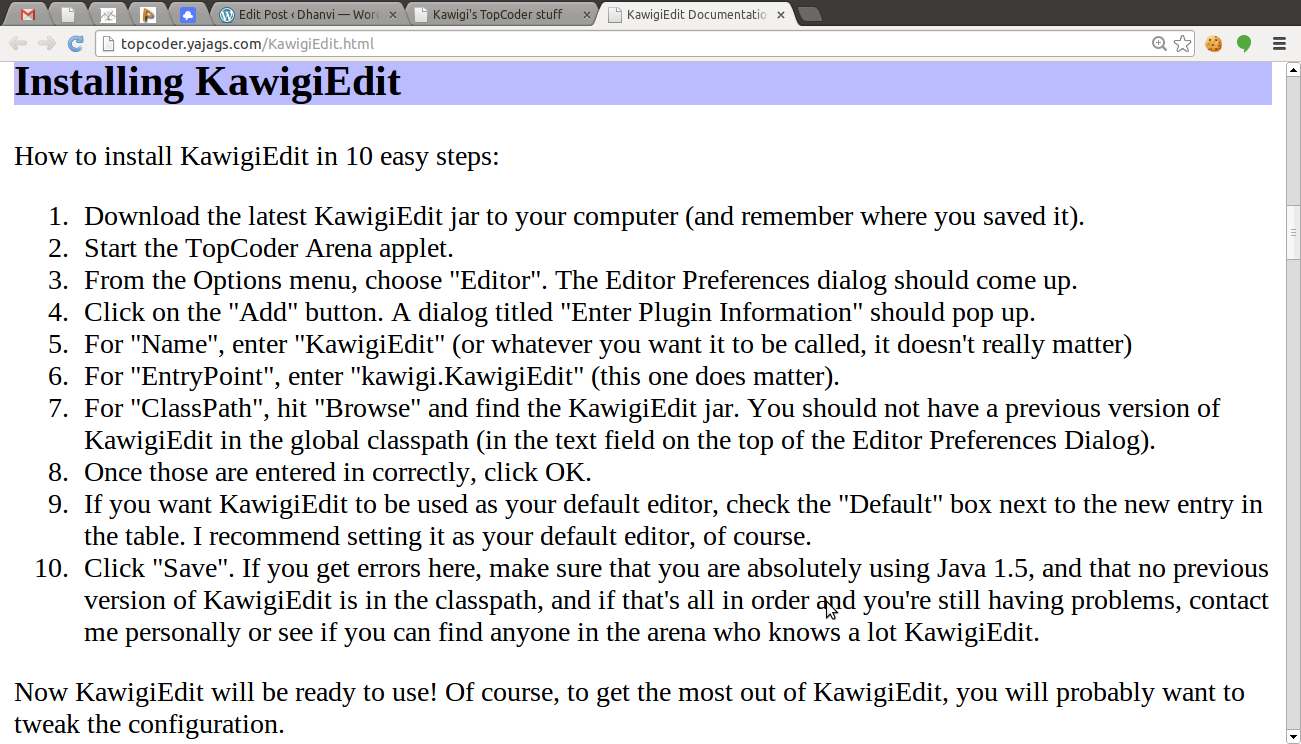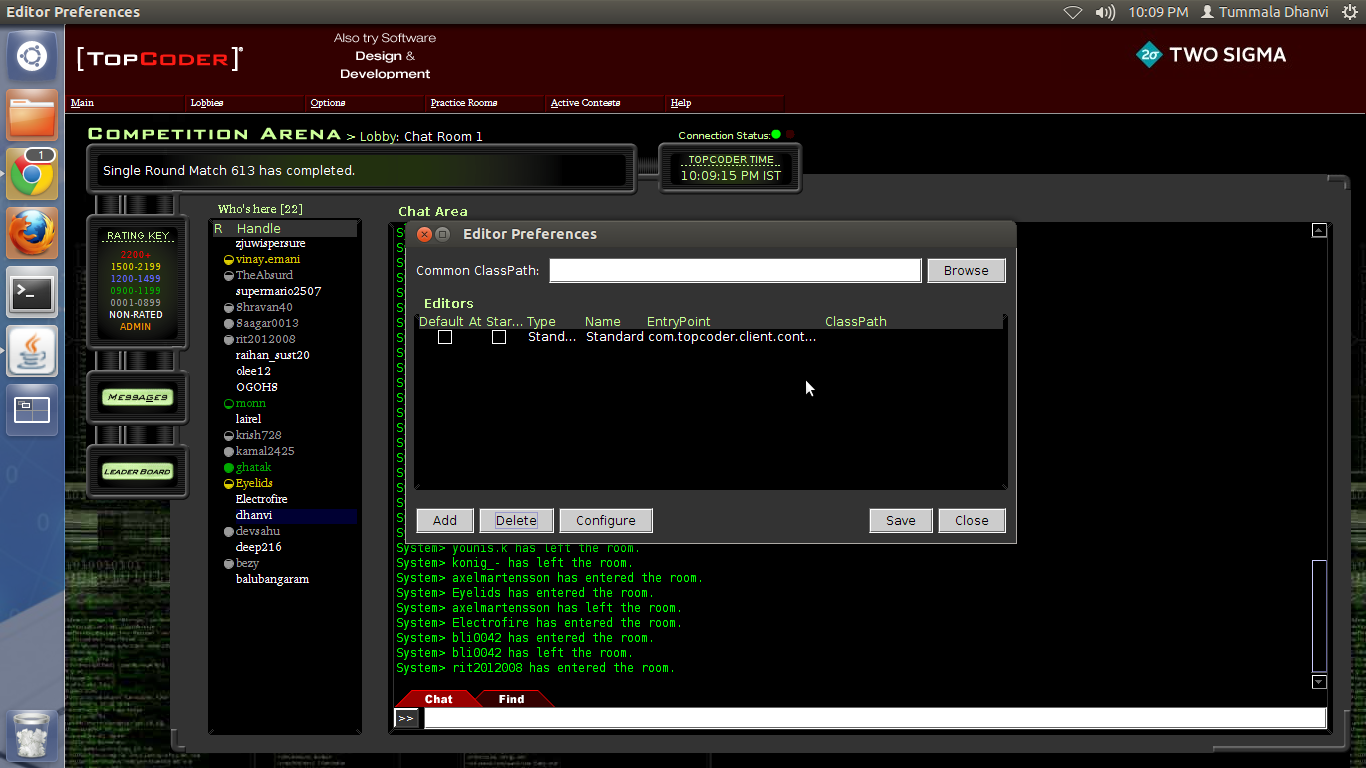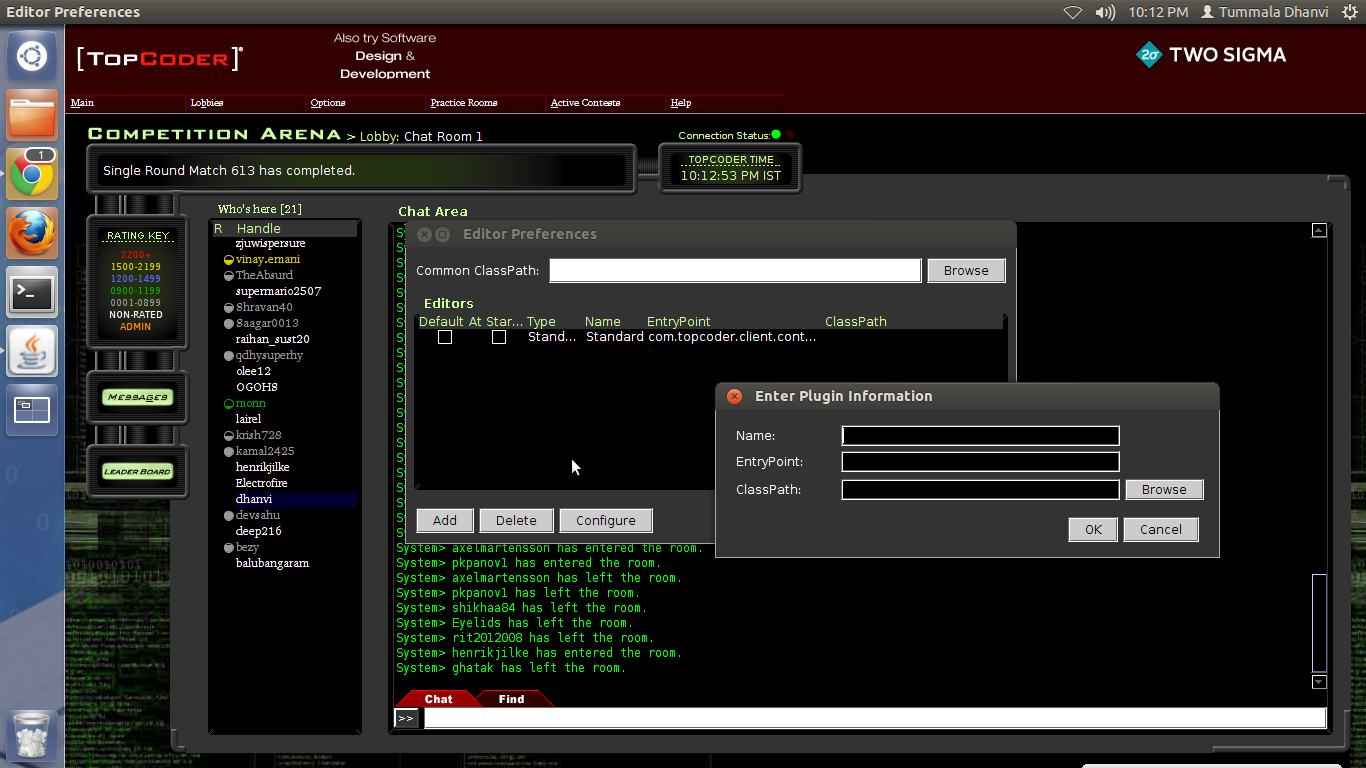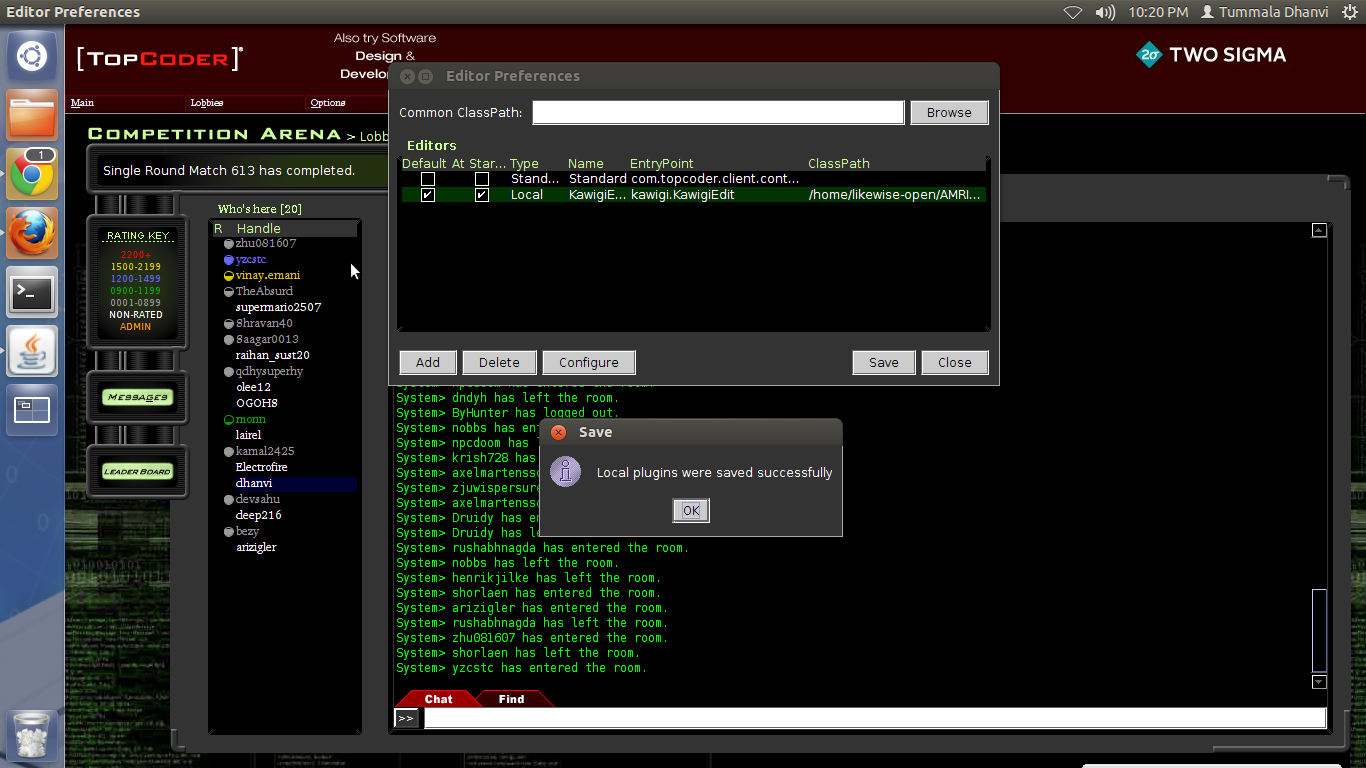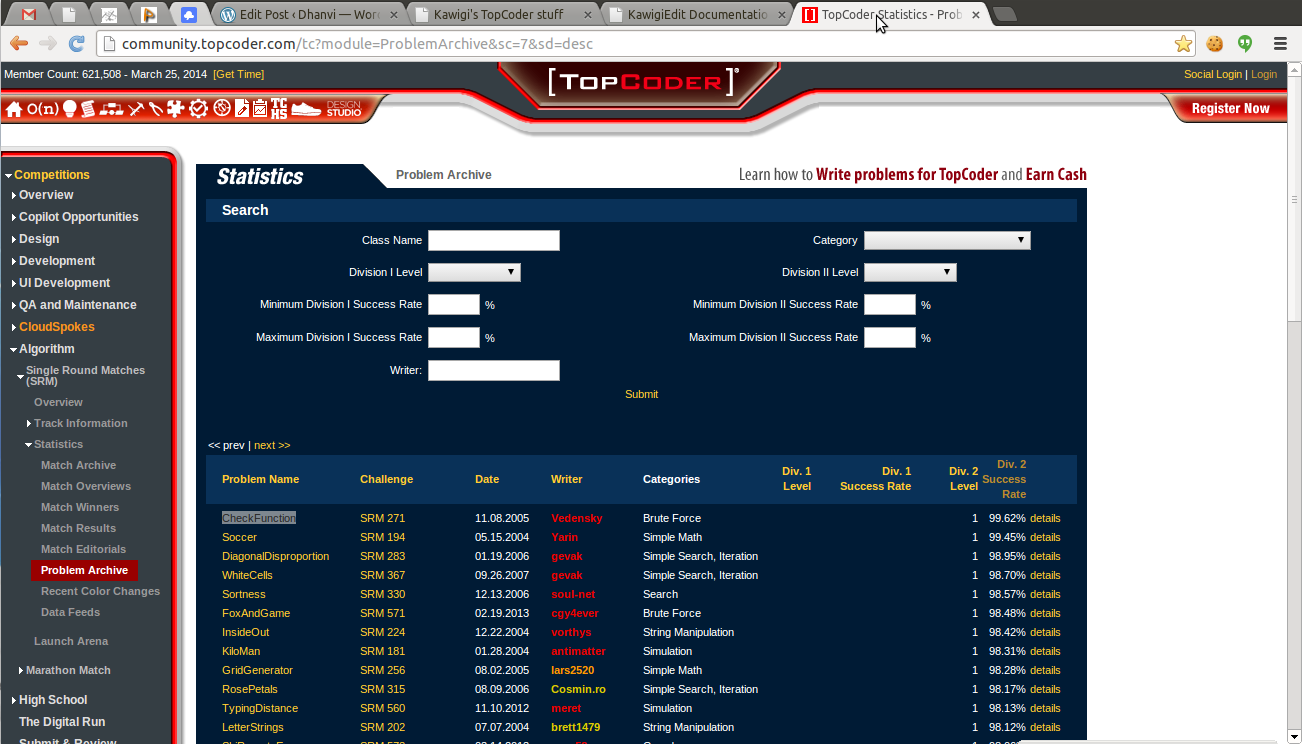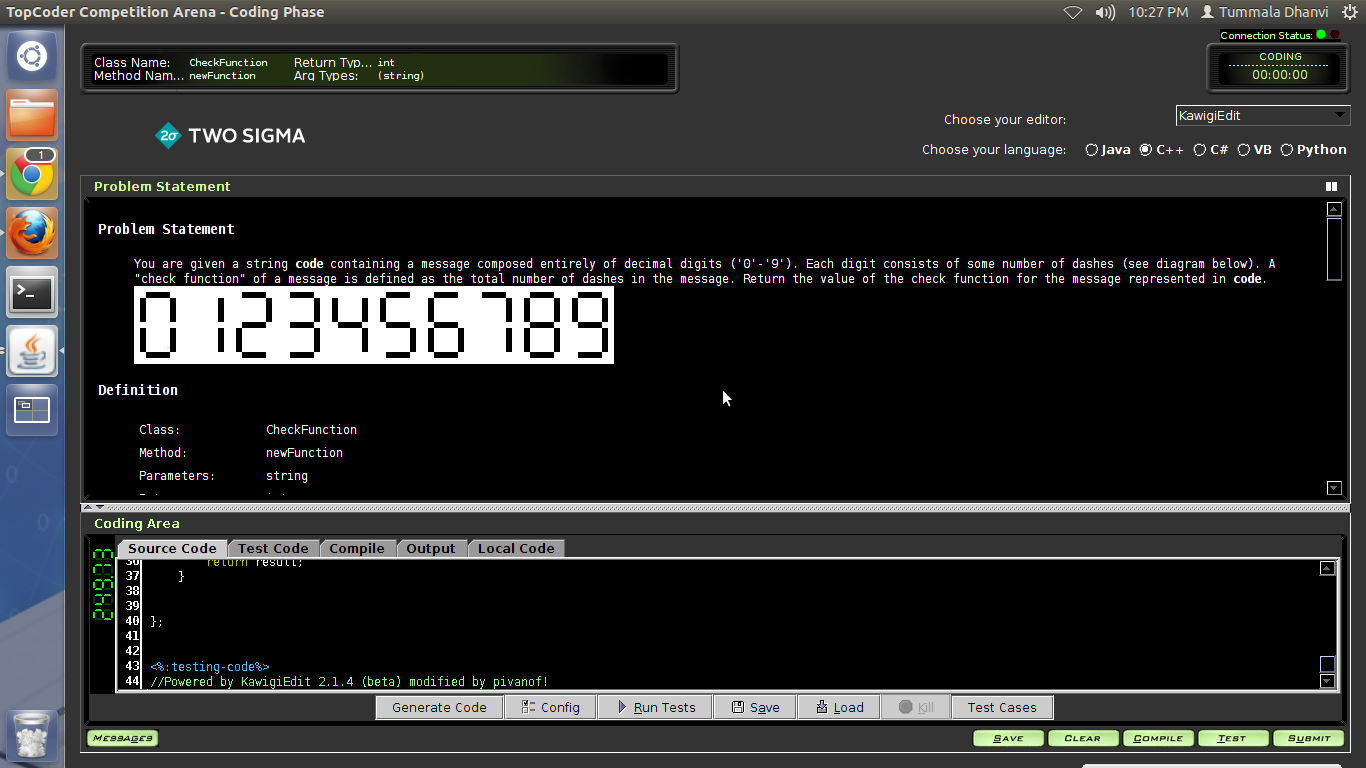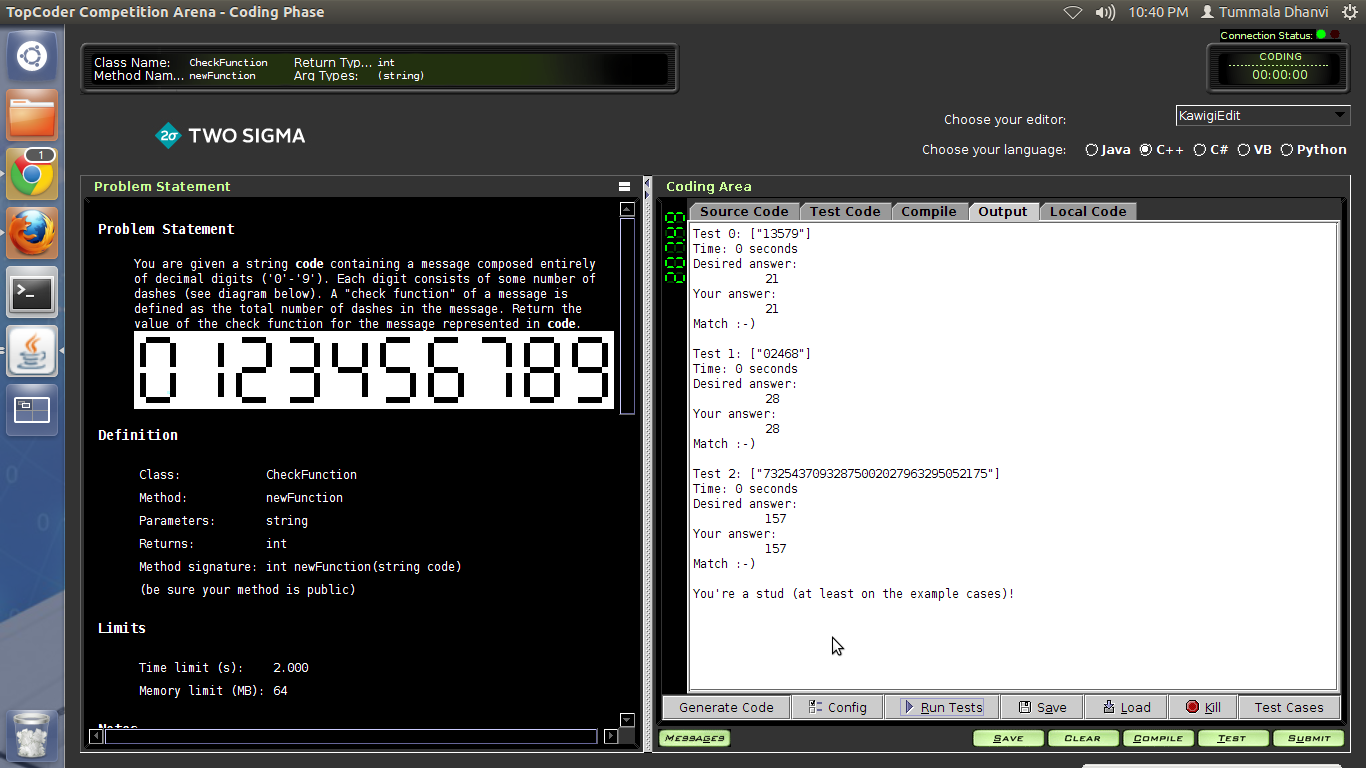Hi Friends
This post is perfectly technical blog post .
And this is for the persons who are interested in programming, topcoder is a website which is a very good website for learning programming and here is the pic of the website
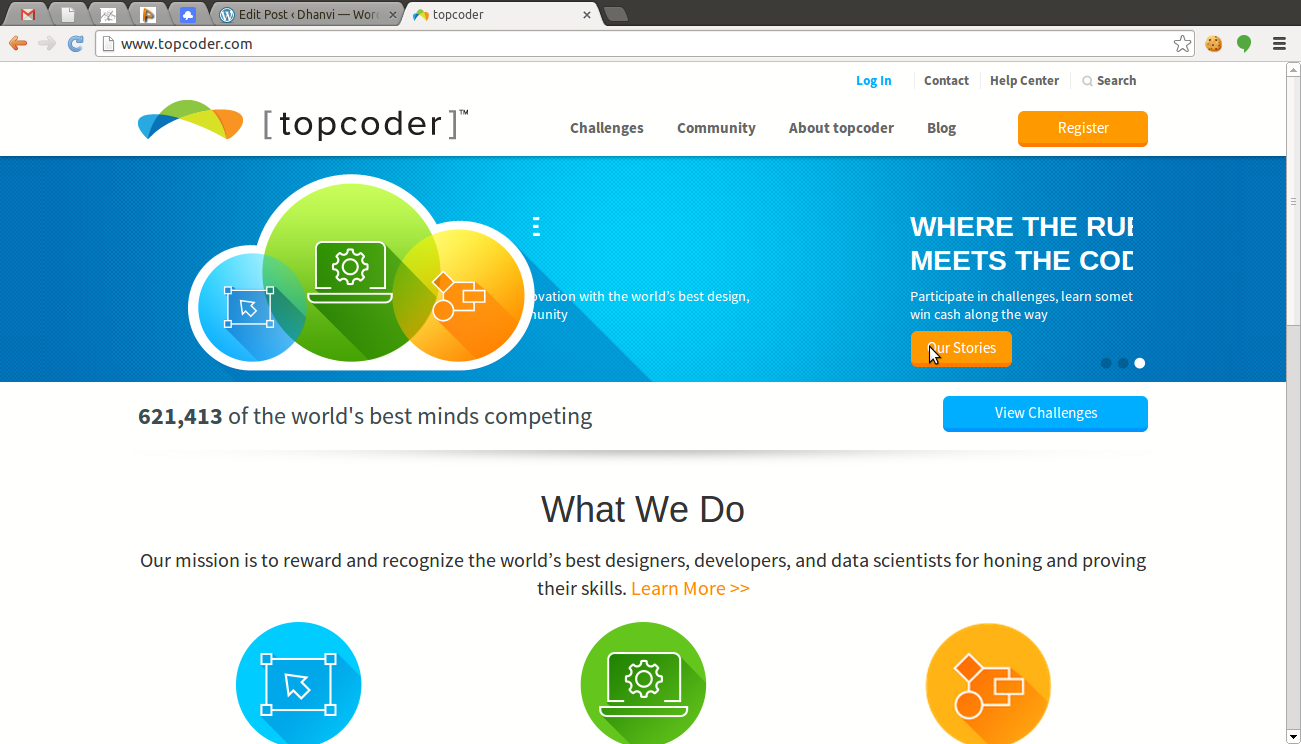
And coming to the programming part, topcoder contains many parts and we need to do in order to improve your programming is algorithms , this can be selected at http://community.topcoder.com/tc ,which looks like this.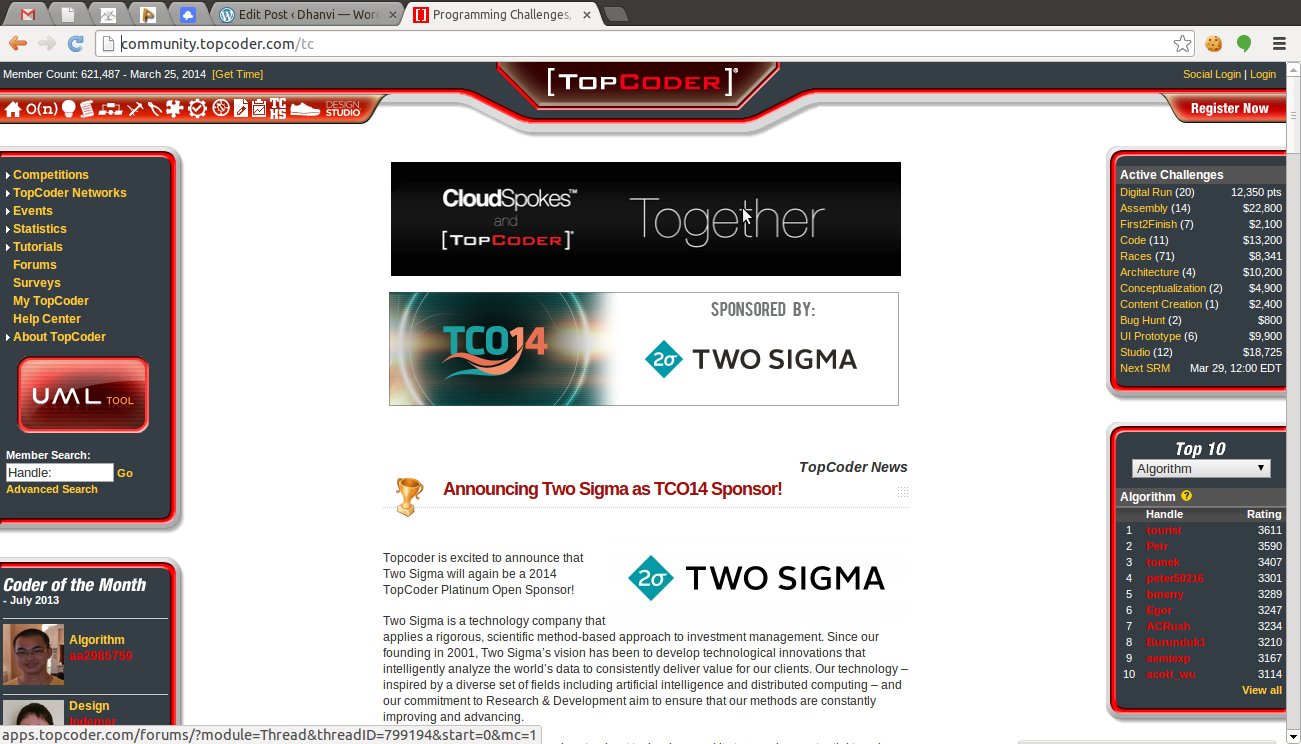
And then select Register Now in the top right corner if you are not registered to topcoder.
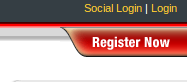
Then you will get a page like this
Note : Select all the options in the above page other wise you have to face problems in the upcoming of topcoder. Then you would get a page like this :
Give all the personal info and get a handle in topcoder (nothing but user name ) login to your account by entering the handle and password of the topcoder.
Now you are done with login issues. Now coming to the coding part select a symbol like this on top left part of the page, next to the the home symbol
Then you will be asked to save the file save the copy and keep it in a folder named as topcoder for further use so that you need not do this again. Now double click you will get a topcoder arenia like this.
Then enter the handle (user name ) and password , u will get like this
Now coming to the problem solving we will go with srm’s (Single Round Matches) , you can solve the live srm’s after trying the old ones. That is we will be doing it in practice rooms one can do all of them but srm’s are good. And if you are a beginner div 2 are easy ones , I strongly prefer you to do the div 2 first .Even in div 2 there are different levels like (250,500,1000) first solve the 250 . And now we go to the the most important part “Editor” (KawigiEdit) The java plugin can be downloaded from here http://topcoder.yajags.com/KawigiEdit_2.1.jar or you can get the latest one from here http://topcoder.yajags.com/ and from the documentation from here http://topcoder.yajags.com/KawigiEdit.html
And the instructions they give will be like this
These are the exact pictures below .In “options” select the “editor preferences”
select add we get like this
Name can be what ever you want but entry point should be “kawigi.KawigiEdit” better copy this and paste it .Then you would have a editor(kawigi) in the editor preferences make it as default and save it ie..
Now you can go ahead and solve the sums I prefer you to do in this order http://community.topcoder.com/tc?module=ProblemArchive&sc=7&sd=desc as this is easy one in the starting select one sum and open it in topcoder arena for example CheckFunction
And the sum will be like this
I like to work like this
this can be done by clicking the
on top right corner
And after writing the code you can can compile it by saving it and then compiling
then select run tests
If get the option you are a stud then go ahead and submit it…..you can try live srm’s after solving few of the previous srm’s
All the best, happy topcoding ……..