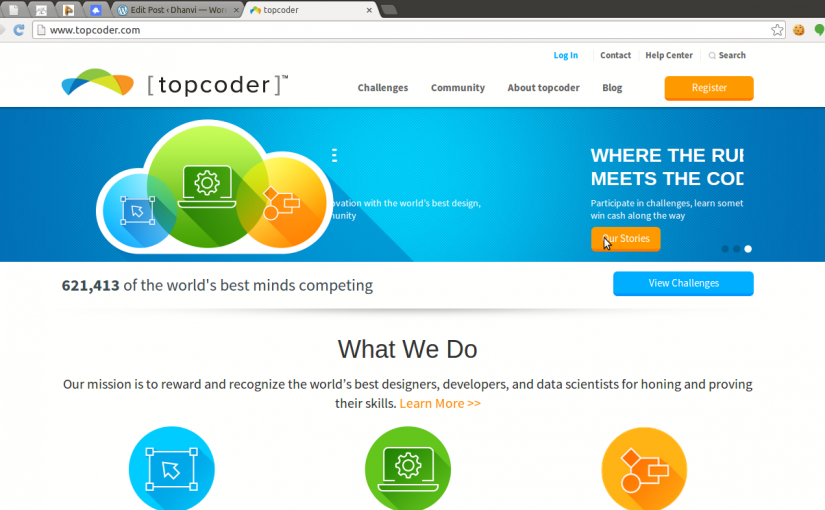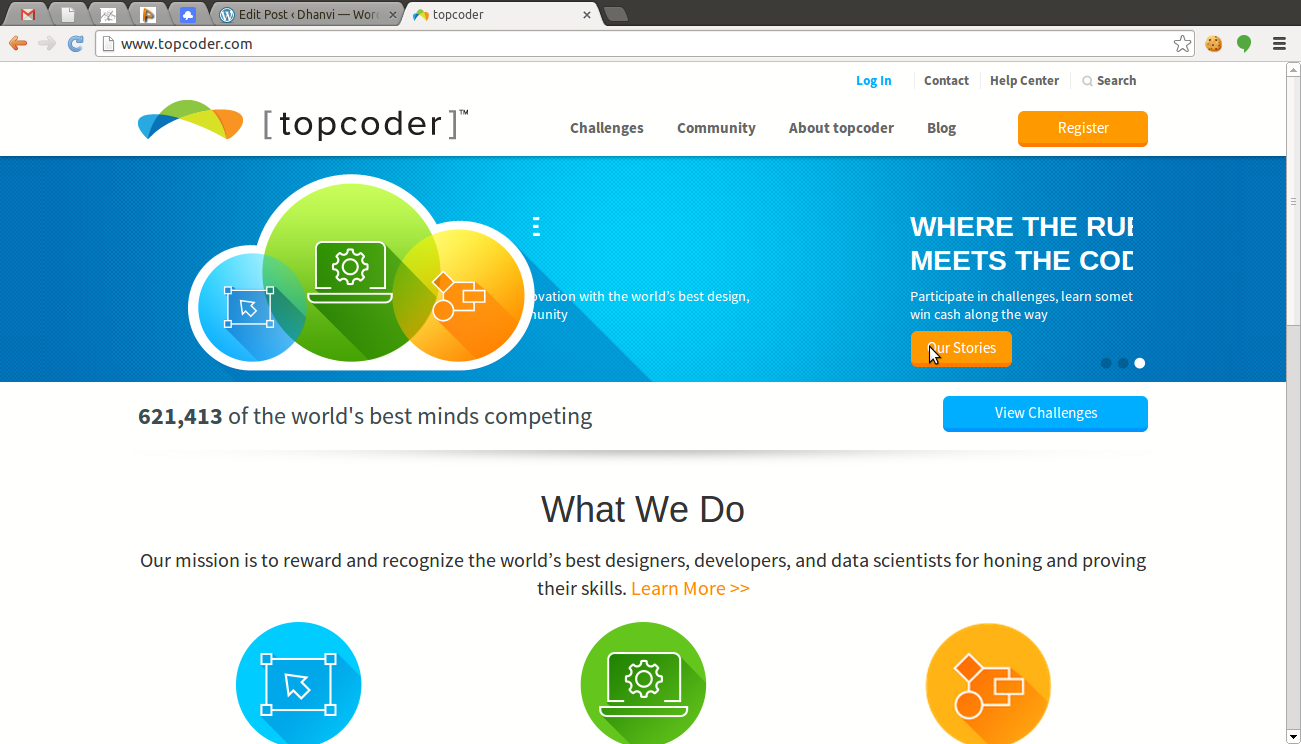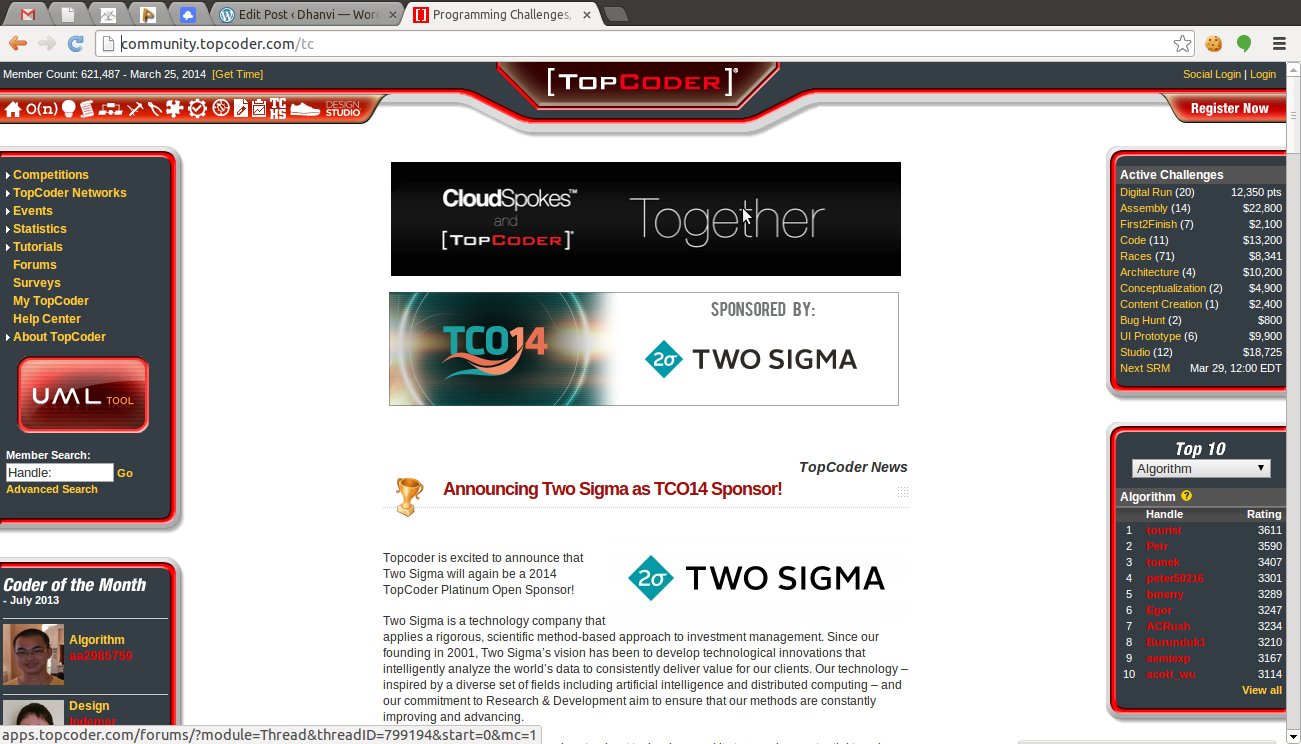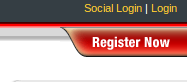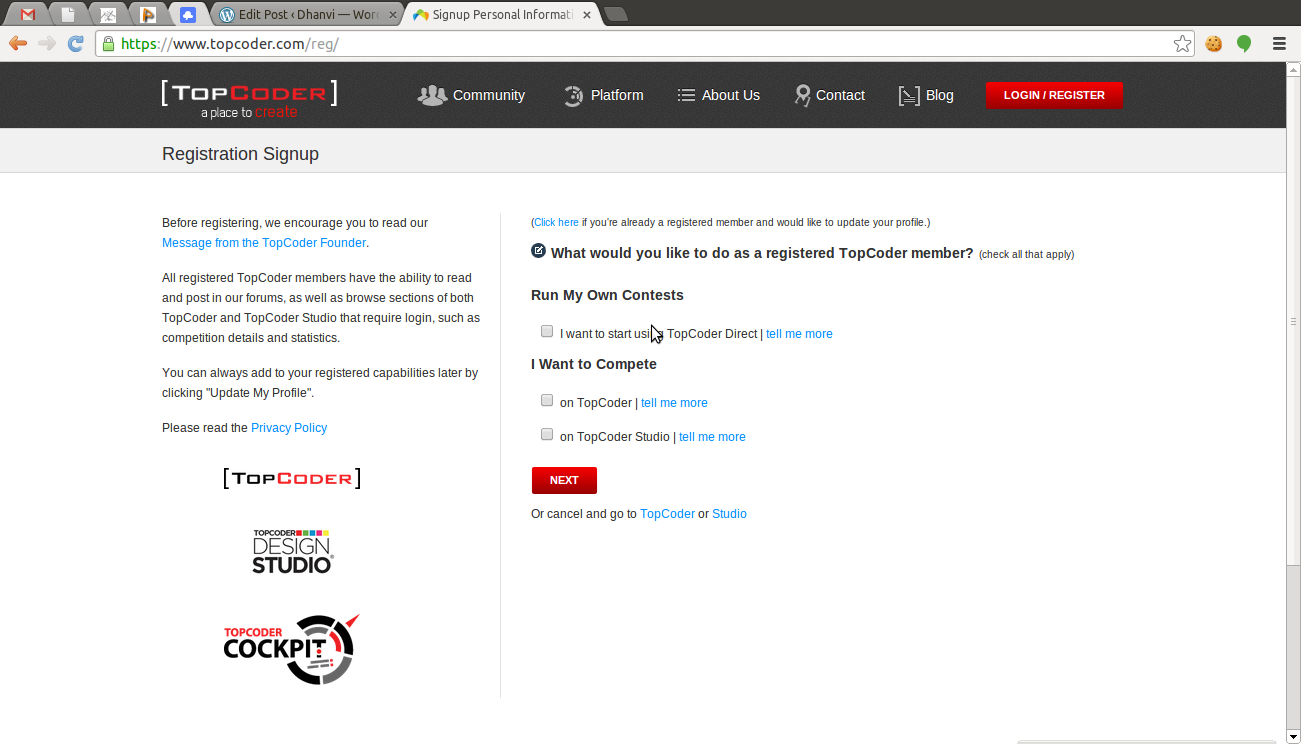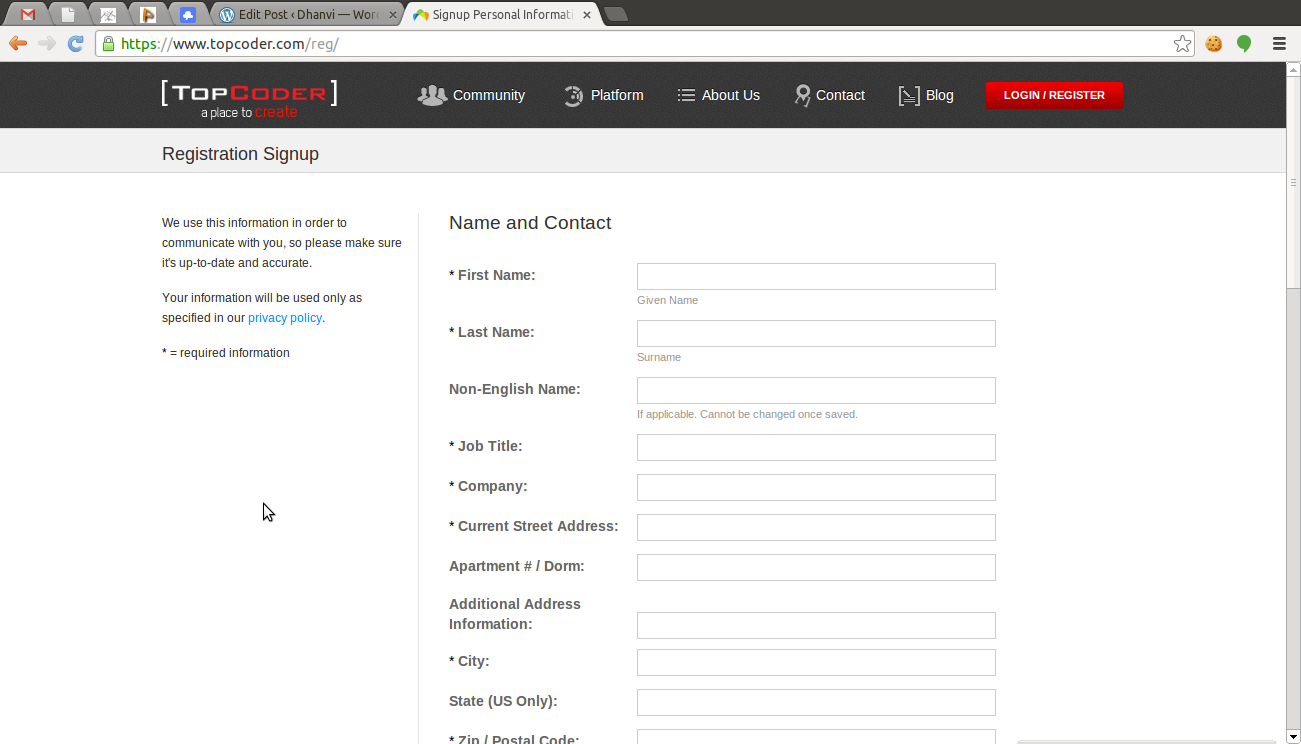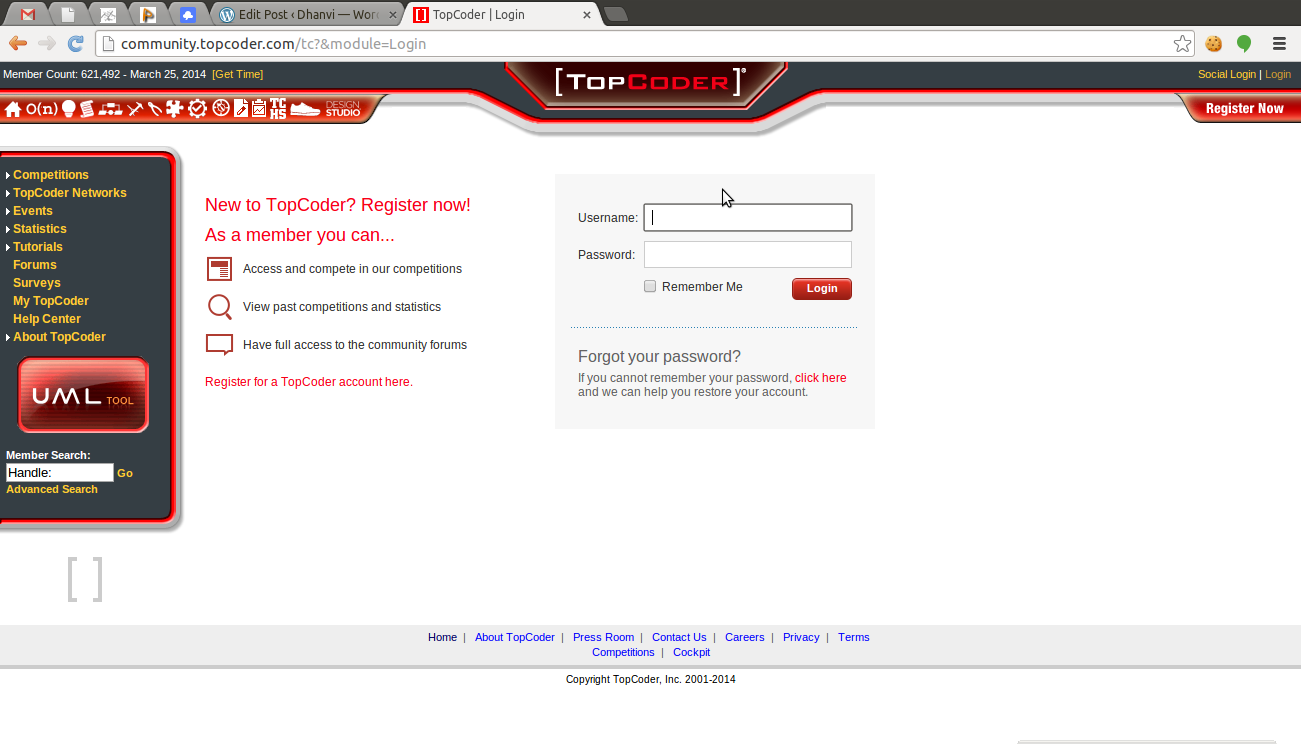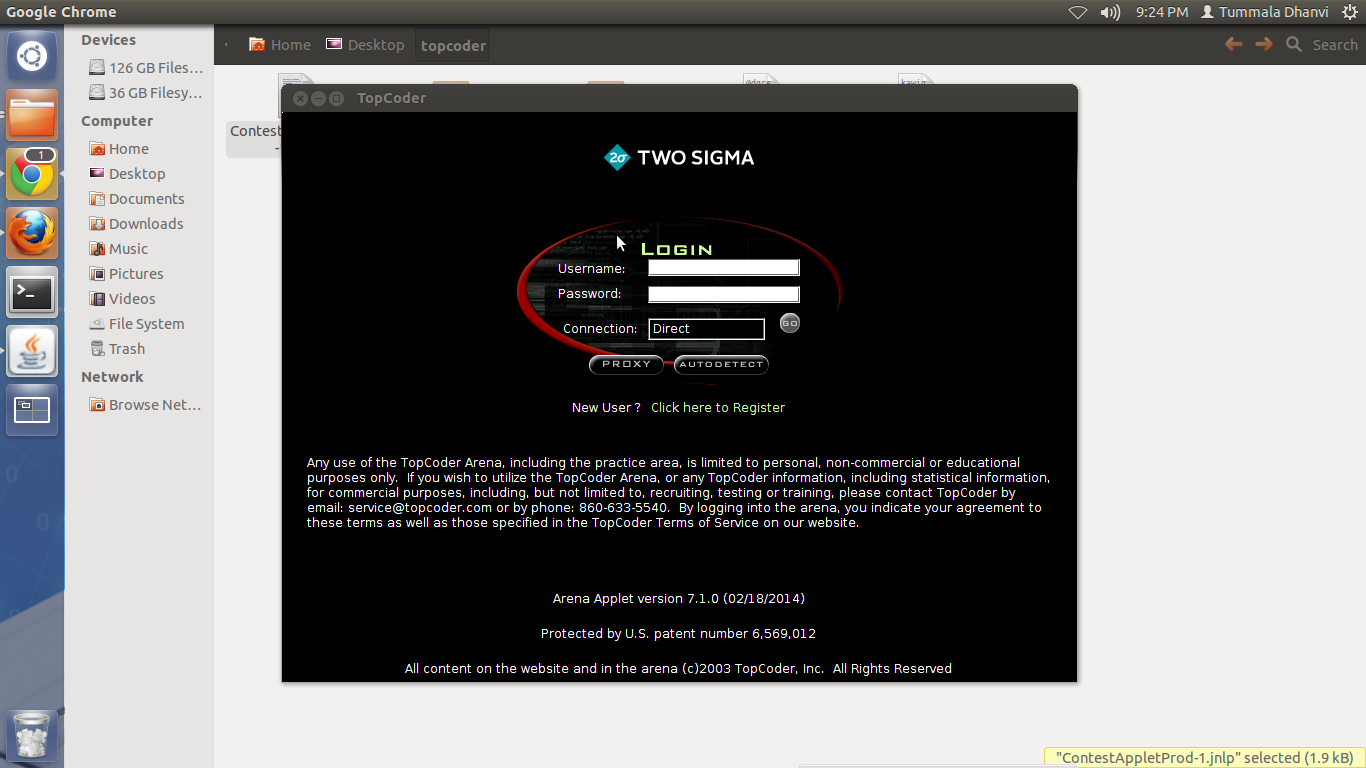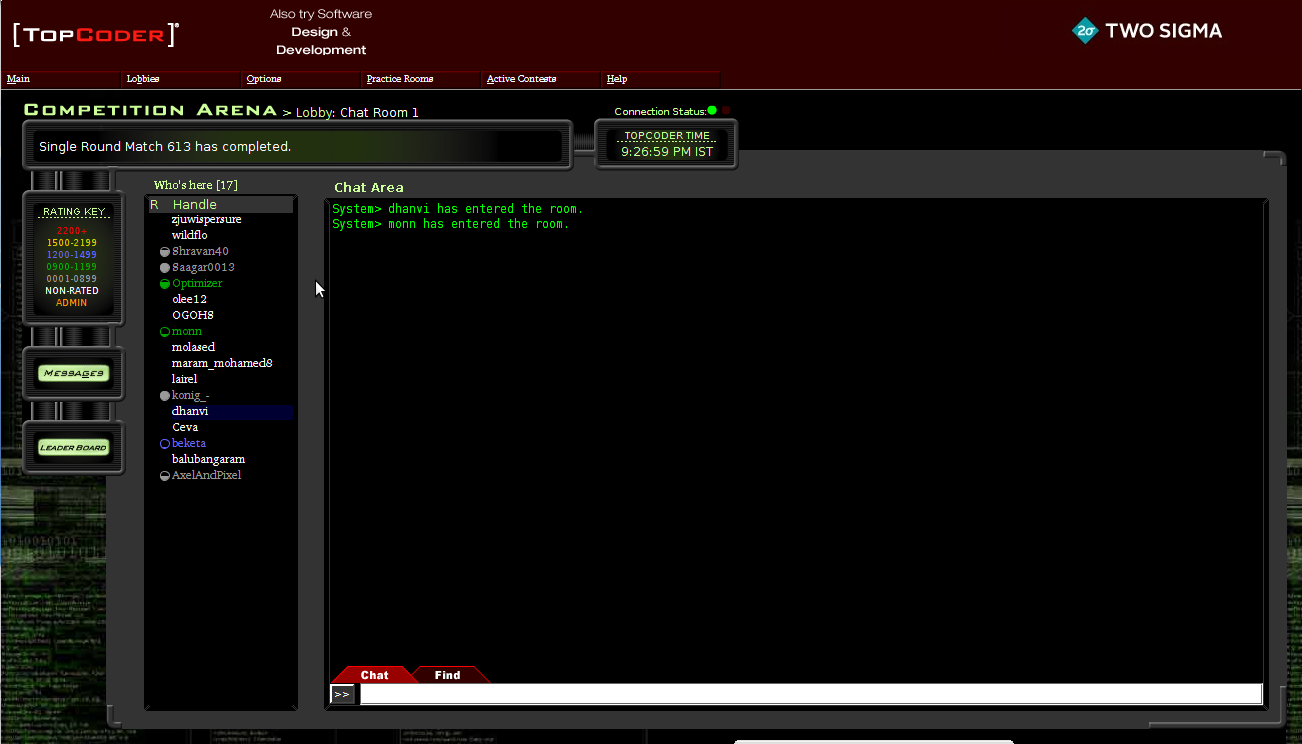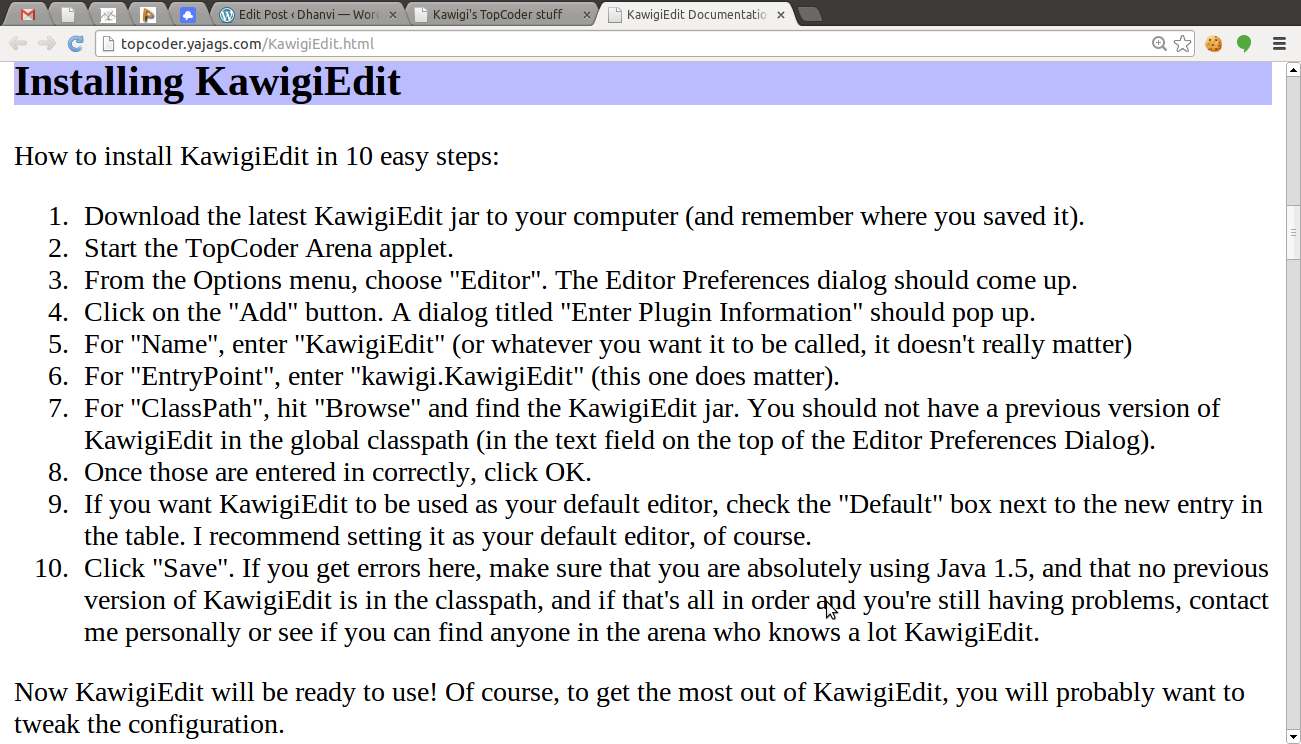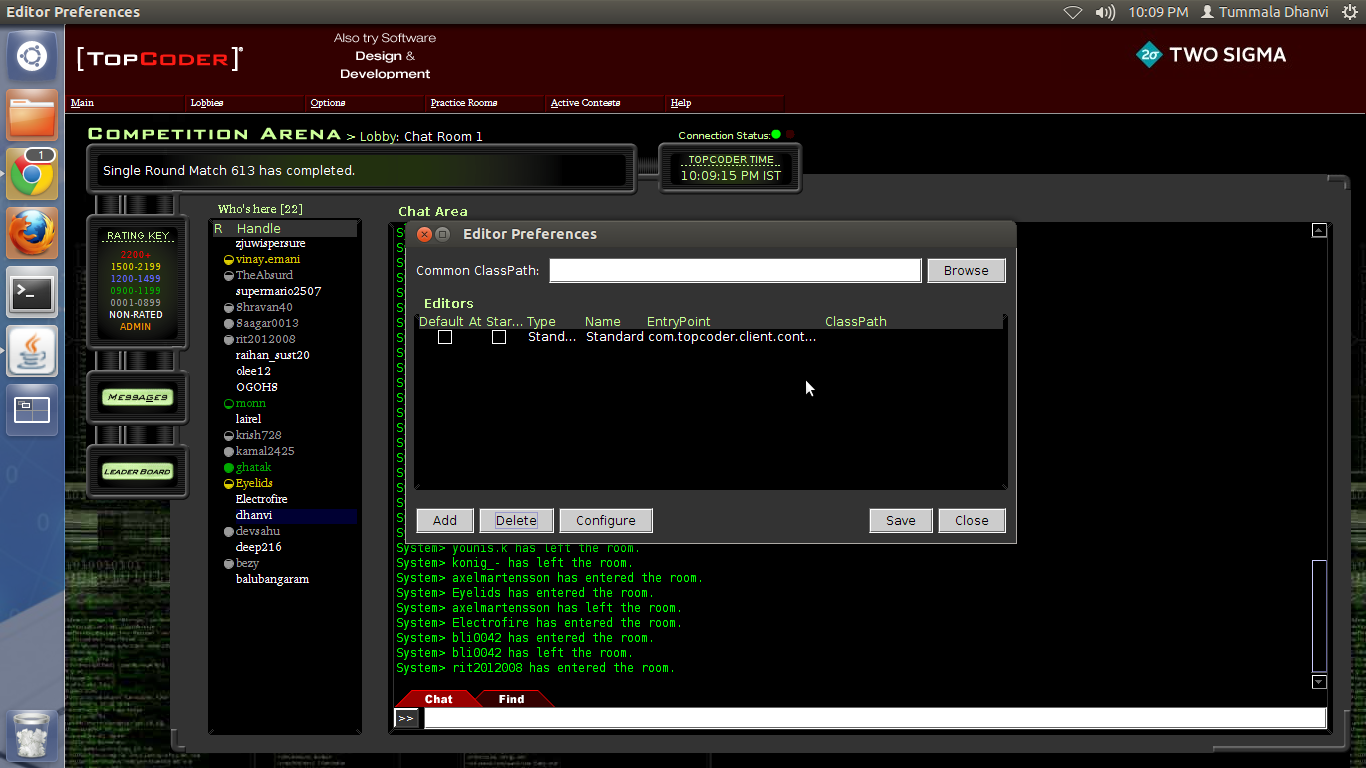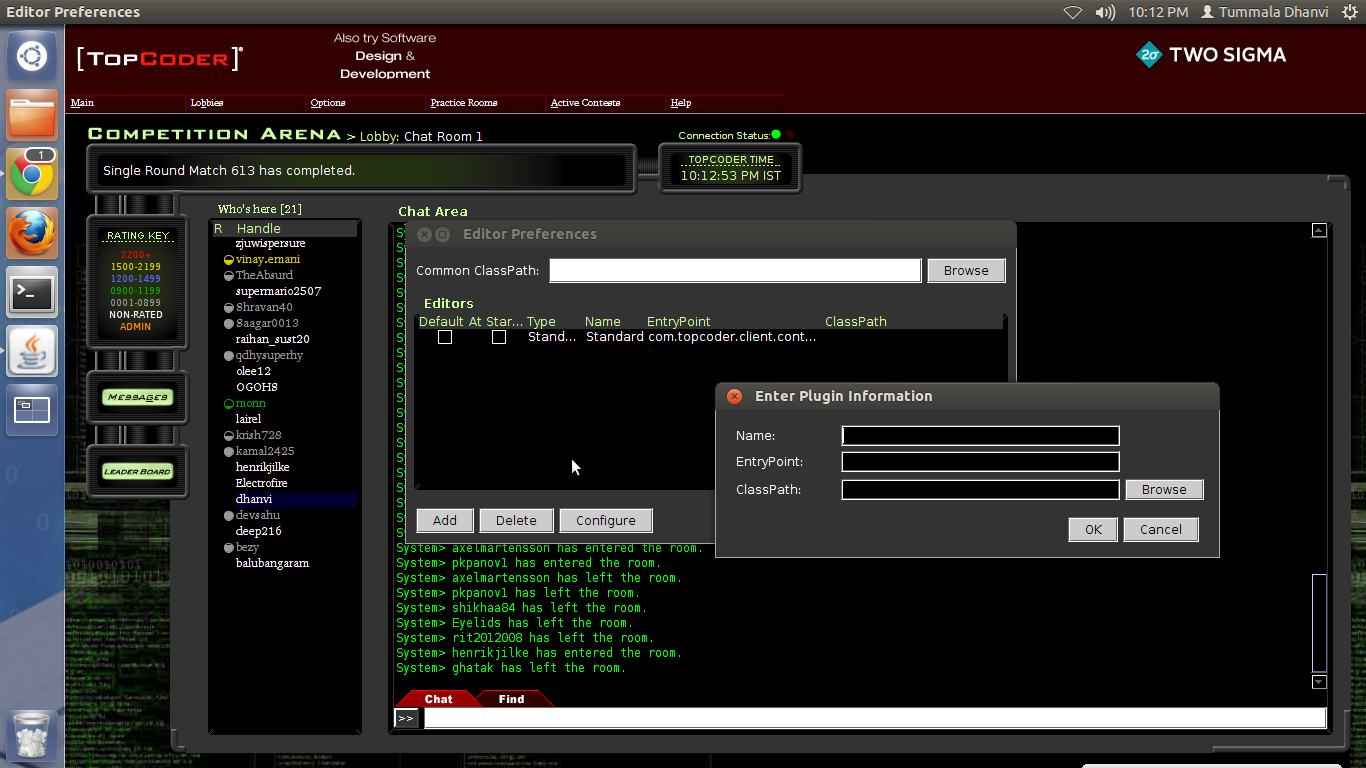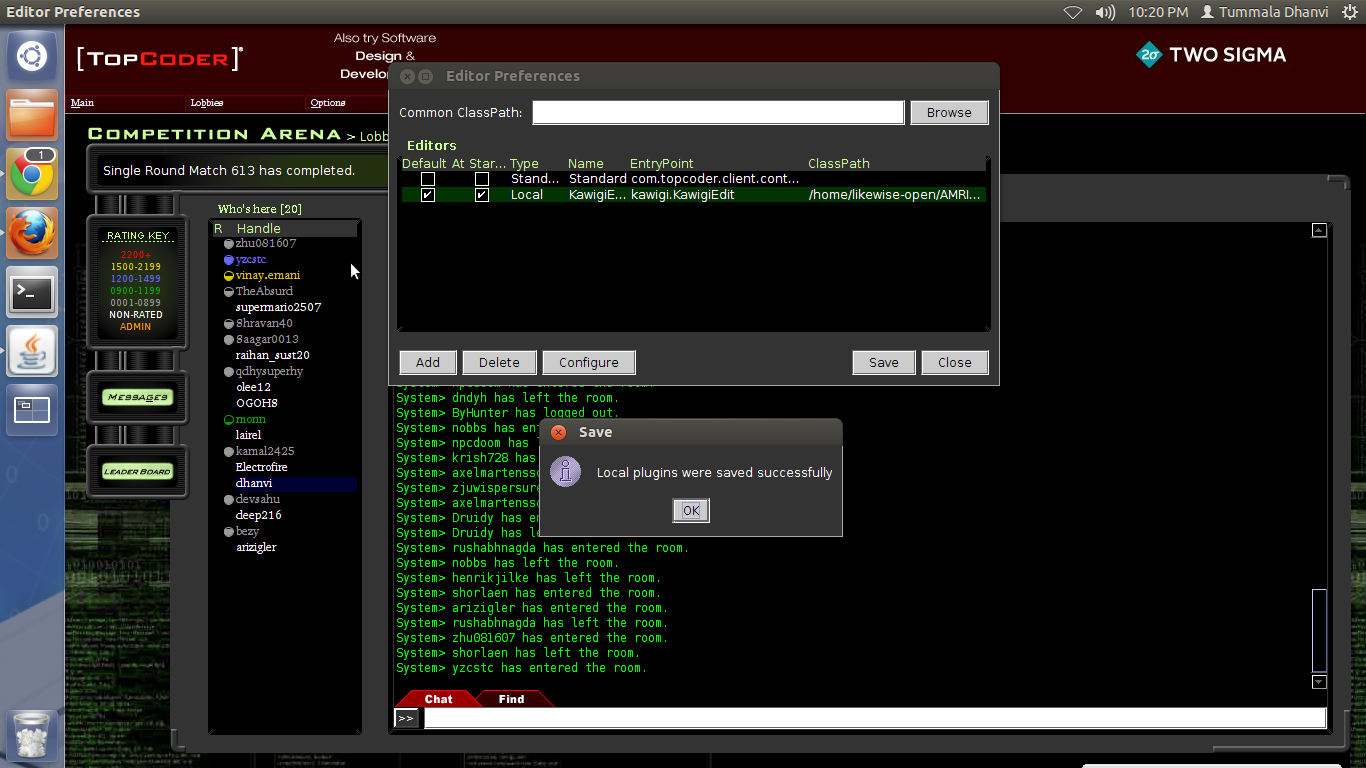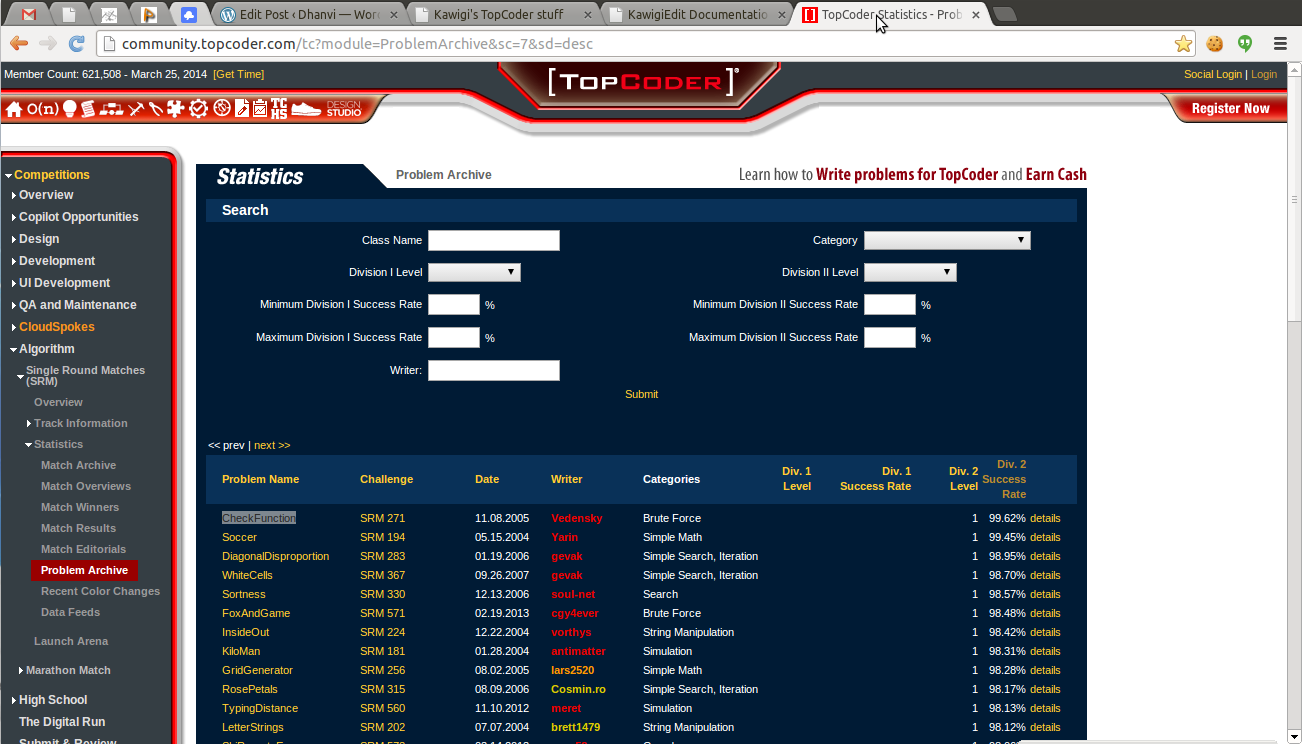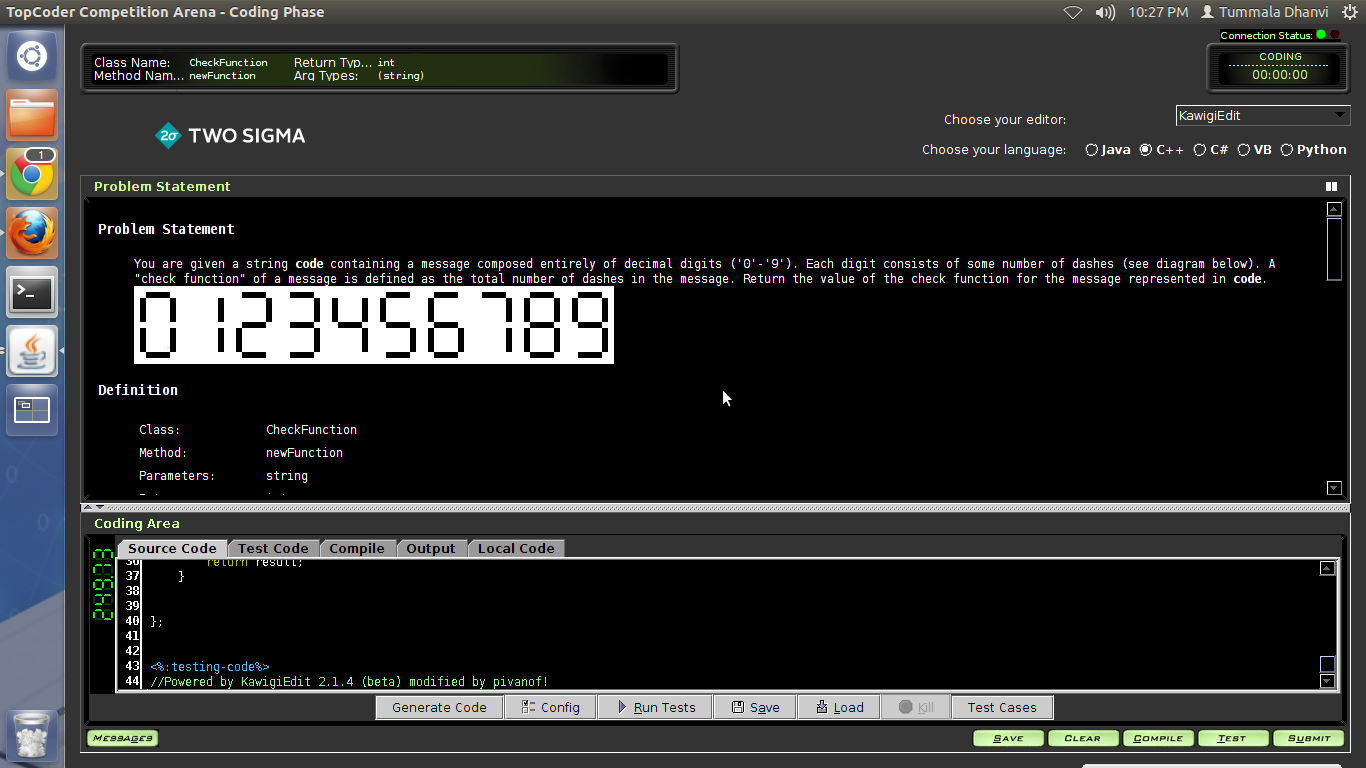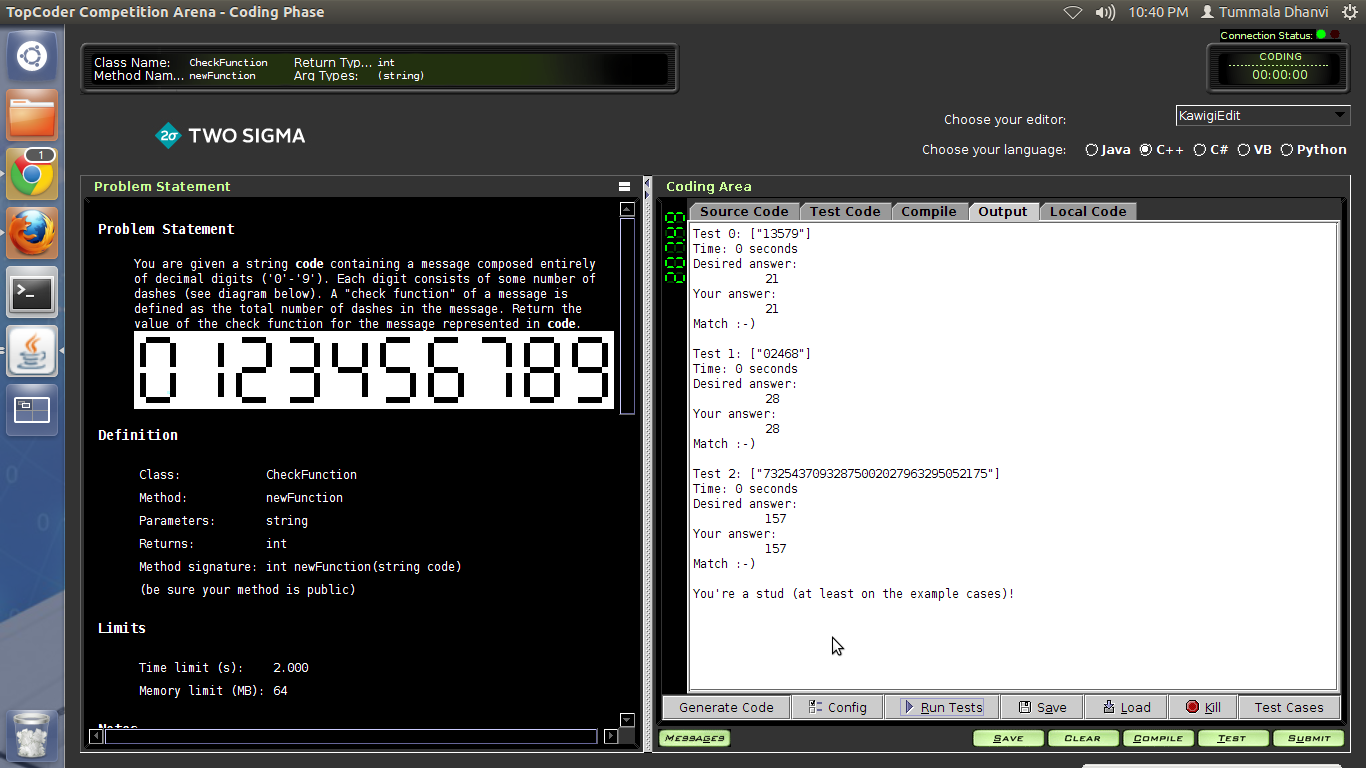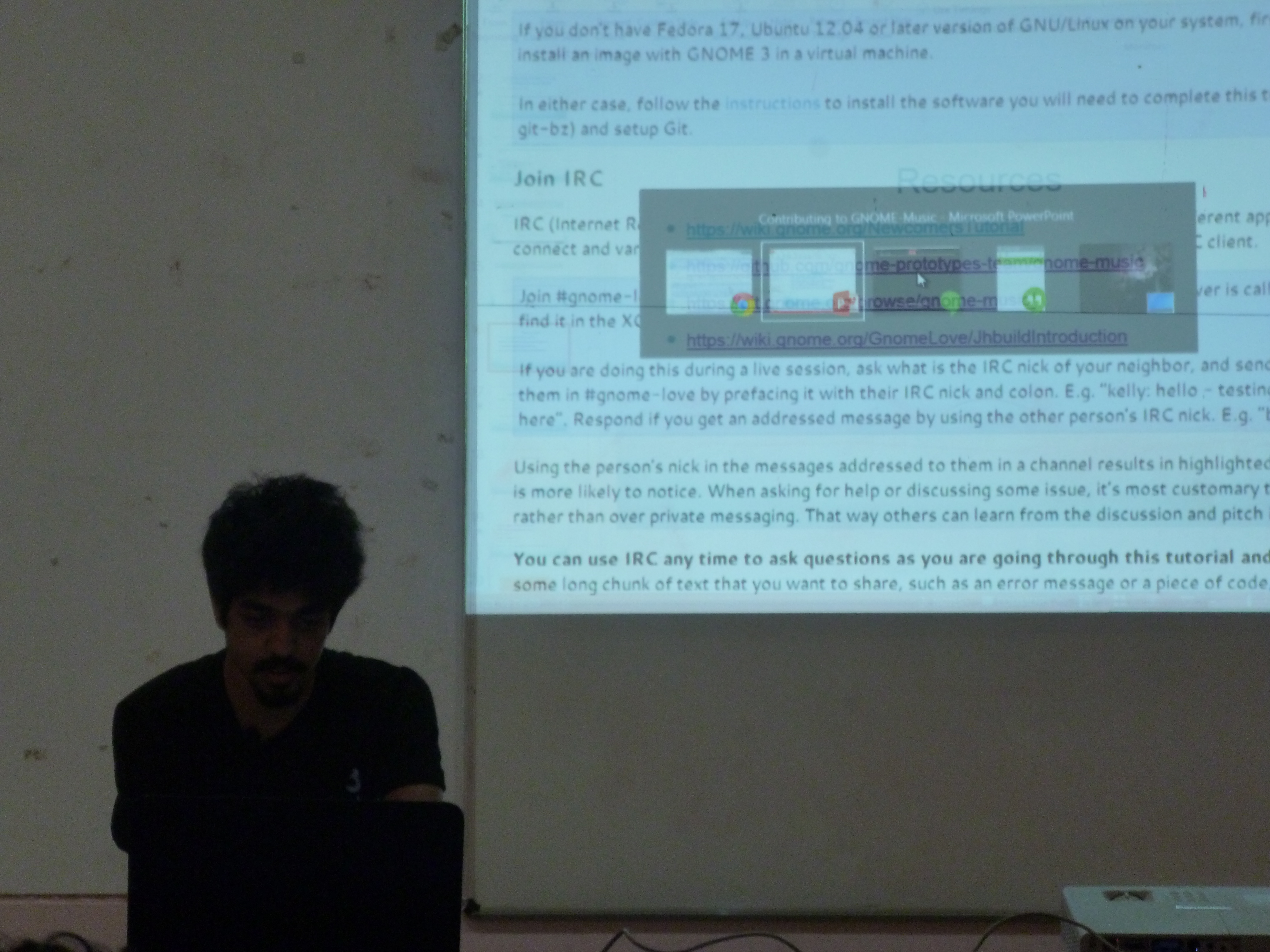I used to create two different accounts in a website for example Facebook but I asks me for a new email address or phone number. Which in turn has forced me to create a new Gmail ( I basically use Gmail than any other ) account. Creating a lot of Gmail accounts had become a problem as i can’t remember all the fancy name that I have used for the other ( fake – i mean just to create another user name ). But with a simple hack everything came to an end.
Gmail actually does not care if you add . (dot/full stop) to the email address.
For example my email id is “dhanvicse@gmail.com” and the Gmail sends all the mail that are meant for “dhanvi.cse@gmail.com” or “d.h.a.n.v.i.c.s.e@gmail.com”.(Note : gmail doesn’t allow a new user to choose the email id as “dhanvi.cse@gmail.com” it gives out the error that the email id is already taken )
Hence you have an infinite number of email id
- dhanvicse@gmail.com
- dhanvi.cse@gmail.com
- d.h.a.n.v.i.c.s.e@gmail.com
- dhanvicse……………………….@gmail.com
- dhanvicse………………………………………………………………..@gmail.com
(Considering that i have already registered in a website with the email id “dhanvicse@gmail.com”)
Where you try to create another account in other websites with the email id “dhanvi.cse@gmail.com”. The other websites (for example facebook) checks in it database weather “dhanvi.cse@gmail.com” is there or not . The answer is no because it has only “dhanvicse@gmail.com” . The other websites (facebook) thinks that you are new user and it gives the new user name in the website .But all the emails are directed to your same email id “dhanvicse@gmail.com”. As Gmail know that “dhanvi.cse@gmail.com” == “dhanvicse@gmail.com”. So you can create any number of accounts in other website by using the same gmail.
Finally there is a small thing to say we have not just infinite but infinite multiplied by 2:
Because the gmail is same as googlemail . I mean that you got an exemption in the extension
dhanvicse@gmail.com == dhanvicse@googlemail.com
and all this case comes true for all the ones mentioned above I mean
dhanvi.cse@gmail.com == dhanvi.cse@googlemail.com == dhanvicse@gmail.com == dhanvicse@googlemail.com and so on ……………………………
Note : This trick is not useful if the other website have a special option of sign up by using Gmail or google + 🙁 And you can use this trick to login to google websites such as drive 🙂 lol if you tried that google can find it . That why i mentioned other websites which means that it is not a google product and it is not connected to google in any manner.